I saw a couple of ways using code to open the Google Chrome web browser in incognito mode but there is an easier way that I found on the web that has saved me a few precious clicks a day. Just add "-incognito" (without the quotes) after the command. Right click on the Chrome icon and choose properties and add the aforementioned command at the end of the text in the Target box.
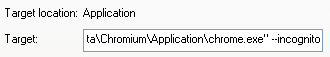
I believe in XP you'll have the quotes in the box and in Vista you won't so don't let that confuse you.

No comments:
Post a Comment